Key Features
Product Description
High-Quality Camera
The Aver M15-13M Mechanical Arm Visualiser boasts a fantastic 13-megapixel camera that delivers 4K Ultra HD resolution images that can run at 60 frames per second. This creates a remarkably detailed image on the screen of any object of interest. Enjoy breathtaking images without any lag.
Fantastic USB Camera for Distanced Learning
The Aver M15-13M Mechanical Arm Visualiser is extremely compact and has a lightweight design which makes it an incredible USB visualiser, perfect for boundary-free distance learning.
Highly Flexible Mechanical Arm
The flexible and adjustable mechanical arm allows teachers to show materials and other objects of interest from many different angles. Also, the Aver M15-13M Mechanical Arm Visualiser arm can be fully folded shut so you can easily move it from table to table, room to room. Wherever it is needed the most.
A3 Shooting Area
A large shooting area enables you to use the Aver M15-13M Mechanical Arm Visualiser to be able to show objects, documents, or pieces of work up to A3 size. You also never have to worry about upside-down images again! Thanks to a position indicator on the camera head, teachers will always have an accurate and efficient display.
USB and HDMI Connections
Changing teaching behaviours shouldn’t be a concern for you, teachers can use the Aver M15-13M Mechanical Arm Visualiser to show the image on displays in different ways. For example, you can connect it via USB to your computer or through HDMI to your touchscreen. You are able to use whatever you are most accustomed to.
Software
Use the Aver M15-13M Mechanical Arm Visualiser with the fantastic new A+ Suite – a classroom software for Aver Visualisers to explore new possibilities!
- Integrate live images into existing teaching material, all while accessing your visualiser functions.
- Upload your lessons to YouTube, DropBox, classroom management sites and more, in whichever way your class can access the lessons best. You use the equipment your class is used to using.
- Stream live video from a second visualiser and utilise the picture-in-picture mode
- Create your own media library and then compare different images, still and live, side-by-side
- View and adjust your live visualiser images via an Interactive Flat Panel or Interactive Whiteboard
- Create an interactive, 1 to 1 learning environment using Sphere2 and ClassSend
If you would like more information or a demonstration, you can speak to one of our EdTech Consultants by calling 0843 886 6228, or alternatively, you can fill out our contact form.